How to enable enhanced conversions on a Google Ads account

Today we are going to see one option that I discovered speaking with the Google Ads support team, with which we can improve the accuracy of the leads that come to our website through our advertisements in Google Ads.
How is it possible? Well, let’s see first the option, where it is, and then I will explain you how does it work.
Once we enter into our Google Ads account, we have to go on the left side to Goals > Conversions > Settings.
Here in Settings under Conversions, we have a point called Enhance Conversions. We display it, and here we have a checkbox saying Turn On Enhance Conversions.
If we check it, what this will do is to send information about our users, or about the users who are visiting our advertisements, even if the user has blocked the cookies, or even if the user is browsing with a browser which doesn’t allow cookies by default.
Here we have to choose a method for setting up and managing user-provided data. You can use your existing Google Tag, or Google Tag Manager, or Google Ads API.
Which method should we use? If we click on the link, we can introduce our domain and the system will checks the URL to find out which method we have already installed on our website.
As in this case we have a WordPress website with the Google Site Kit plugin installed and we have set up our tag there, it will tell us that a Google tag is correctly installed on your website, and that it can be used to detect user-provided data.
This way we have already enabled the enhanced conversions. From now on, the accuracy of the leads that are going to come to our website is going to be better and so the probability of their conversion is going to be higher.
Okay, that’s it! I hope you found this post useful. Feel free to leave your feedback.
Carlos Pérez
Digital manager, tech lead, product designer, full stack engineer, web and app developer, SEO, digital marketing, automation and AI expert.
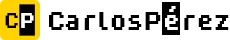





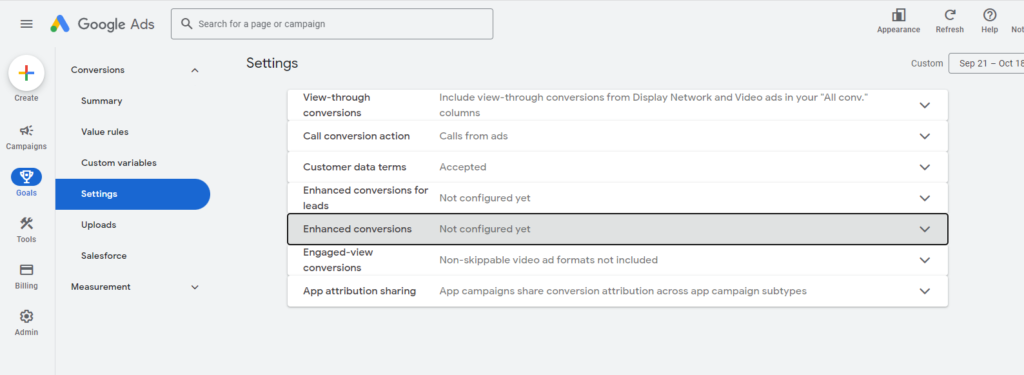
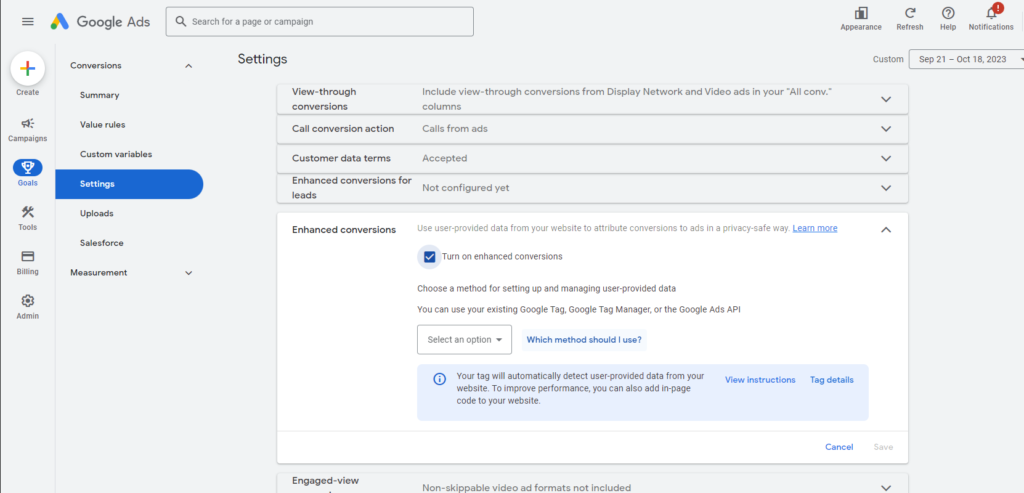
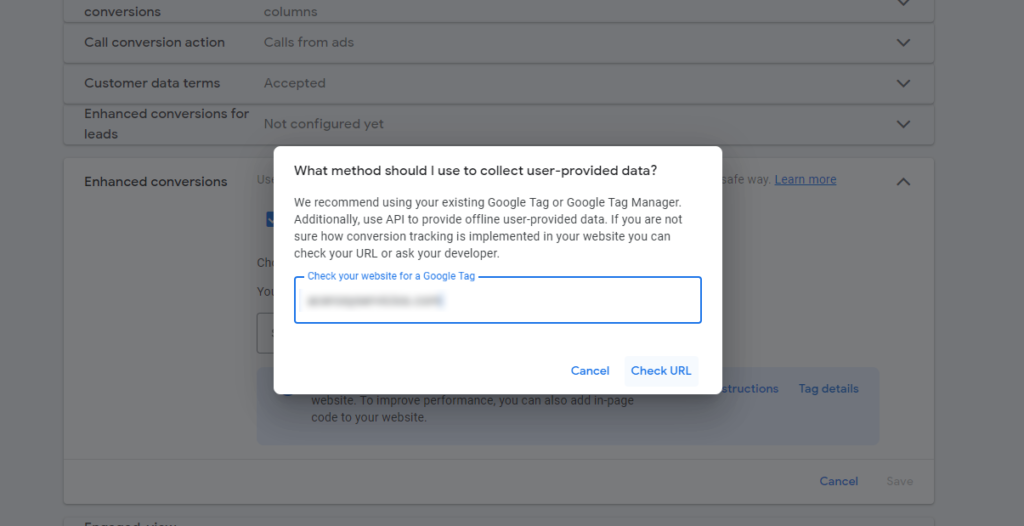
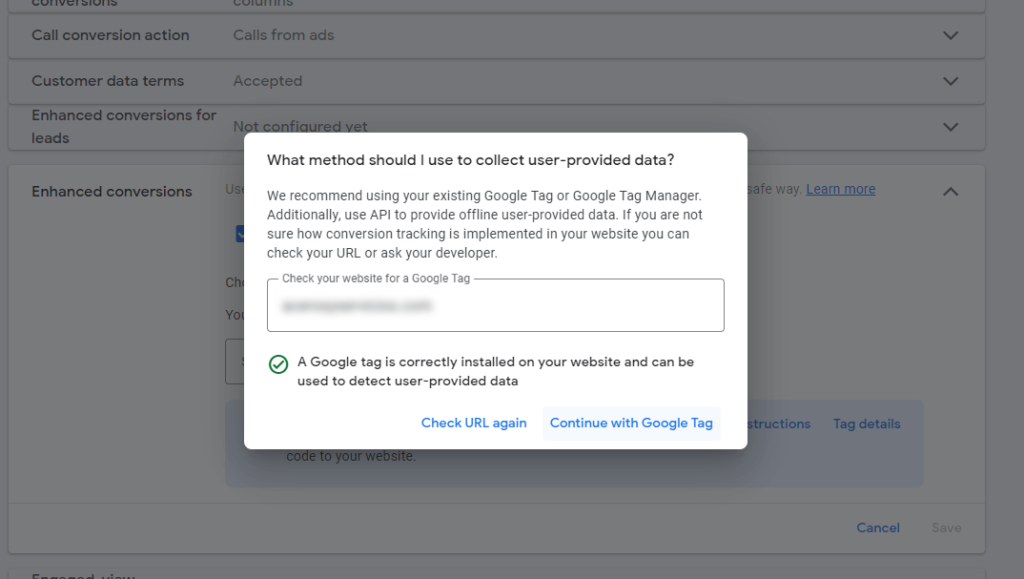
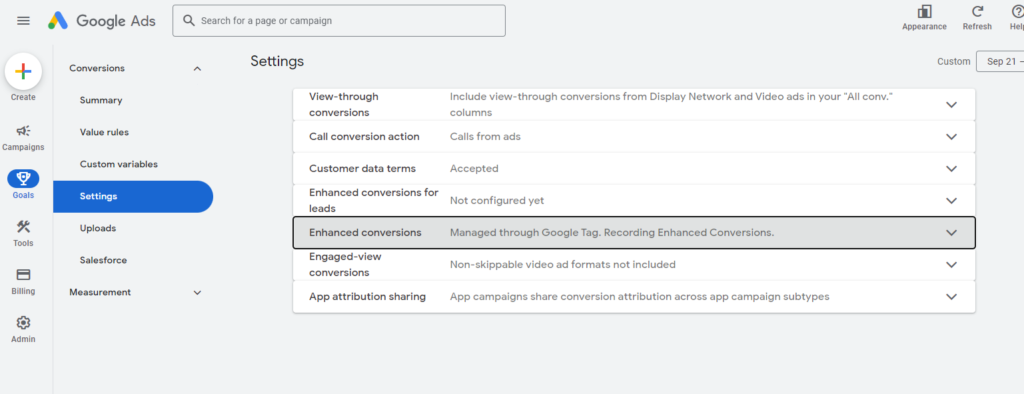





Leave a Reply