
Keyword research software is a SEO tool (usually offered as a SaaS solution) designed to help you find relevant keywords for your website or content. With just a keyword or a page URL, these tools generate detailed reports and suggest related high-potential keywords, displaying key data such as search volume, keyword difficulty, CPC, and trends. This way, you can optimize your content strategy and achieve better rankings on Google, making it easy to spot new opportunities and perform competitor analysis without technical hassle.
Thanks to these tools, you can automate the process of collecting and analyzing keyword data, discover new traffic opportunities, and evaluate your website’s performance—all in one place.
Comparison table of keyword research software
| Software | Main features (SEO on-page + Keywords) | URL analysis | Keyword data | UI language | Base price |
|---|---|---|---|---|---|
| Semrush | All-in-one SEO suite: technical audit, competitor analysis, keyword research, keyword ideas with search volume, difficulty, CPC, and search intent. | Yes (domain or page) | Volume, difficulty, CPC, trends, SERP features | English (multi-language) | ≈ $119/month (Pro) |
| Ahrefs | All-in-one platform: technical site audit, site & content explorer, Keywords Explorer, traffic and backlinks analysis. | Yes (domain or page) | Volume, difficulty (KD), CPC, clicks, traffic potential | English (multi-language) | ≈ $99/month (Lite) |
| Moz Pro | Site Crawl, On-Page Grader, Keyword Explorer, on-page audit, proprietary metrics like Priority. | Yes (domain or page) | Volume, difficulty, estimated CTR, priority | English | From $39/month (Starter) |
| SE Ranking | Detailed on-page audit, position monitoring, keyword research, competitor analysis, keyword suggestions. | Yes (domain or page) | Volume, difficulty, CPC, intent, PPC competition | English/Multi-language | ≈ $39–65/month (Essentials) |
| Serpstat | Technical site audit, page analysis, keyword research, trends, competition, organic and competitor-based keywords. | Yes (domain or page) | Volume, difficulty, competition, trend | English | From $69/month (Lite) |
| Ubersuggest | SEO audit, domain analysis, keyword research, keyword and difficulty suggestions, beginner-friendly. | Yes (domain) | Volume, SEO difficulty, paid difficulty, CPC | English | $29/month (individual plan) |
| Seobility | Free SEO checker, Site Crawler, Keyword Research, keyword suggestions, rank tracking, multilingual interface. | Yes (page or domain) | Volume, CPC, competition, semantic suggestions | English, Spanish, others | Free/Premium $50/month |
| Sitechecker | On-Page SEO Checker, full audit, long-tail keyword suggestions, rank tracking, and alerts. | Yes (page or full site) | Long-tail suggestions, low-competition keywords | English | $49/month (Basic; free trial) |
| SEO Tester Online | Immediate on-page audit, SEO Spider, Keyword Explorer, content suggestions, user-friendly interface in Spanish, ideal for SMBs. | Yes (individual URL and domain) | Volume, difficulty, long-tail, content suggestions | English/Spanish (multi-language) | Lite ≈ €26/month (annual); free trial |
What is the best keyword research tool?
The best tool depends on your goals and budget. Semrush and Ahrefs are comprehensive and professional—ideal for agencies or large projects. SE Ranking and Serpstat offer great value for money, while Ubersuggest is very accessible for beginners. The best approach is to take advantage of free trials to see which one best fits your needs.
Which tool provides the most accurate keyword data?
Google Keyword Planner is considered the reference for search volume accuracy since it uses official Google data. However, tools like Semrush, Ahrefs, or SE Ranking use their own estimations and add metrics such as difficulty, trends, and competition, making strategic analysis much easier.
How do I choose the best keyword research software?
Consider your budget, the language you need, the type of data you’re looking for (search volume, difficulty, search intent), and whether you want a platform just for keywords or also for on-page SEO auditing and competitor analysis. Also, check how user-friendly the platform is and whether it offers support in your language.
How can I find the best keywords with these tools?
Enter a seed keyword in your chosen tool and analyze the suggestions based on their volume, difficulty, and relevance. Target long-tail keywords for more qualified, less competitive traffic. Also, research the keywords your competitors are ranking for to uncover new opportunities.
Are there free tools for keyword research?
Yes, options like Google Keyword Planner, Google Trends, AnswerThePublic, the free version of Ubersuggest, Keyword Surfer y WordStream Free Keyword Tool all offer free keyword research features. These free versions may be enough for small projects, though paid options generally provide more data and advanced features.
Carlos Pérez
Digital manager, tech lead, product designer, full stack engineer, web and app developer, SEO, digital marketing, automation and AI expert.
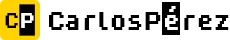










Leave a Reply