
If you are an administrator of the Microsoft Office 365 software, it is quite probable that you have faced with the problem that you try to start session with the login data in one of the suite applications (including Word, Excel, Powerpoint, Teams, Onedrive…) but the login process enters into a kind of infinite loop telling you that there was a problem and that you have to try to login again.
This problem is more frequent when the app was already working, but there is a change on the email address linked to user account, for example when the inicial account @yourdomain.onmicrosoft.com passes to the definitive address @yourdomain.com.
This problem is caused because the temporary data which identifies the Office 365 user account is saved among some cache files in our folder structure which are not deleted when we make a cleaning of the temporary files folder or delete cookies and files in our browser.
Today I faced again with this problem on a Microsoft Teams user and this is what it worked for me:
- Open the file explorer and go to the %appdata% folder.
- Delete the “Microsoft Team” folder.
- Go to %AppData%\Microsoft\Teams\ and delete these folders:
- %AppData%\Microsoft\Teams\application cache\cache
- %AppData%\Microsoft\Teams\blob_storage
- %AppData%\Microsoft\Teams\databases
- %AppData%\Microsoft\Teams\cache
- %AppData%\Microsoft\Teams\gpucache
- %AppData%\Microsoft\Teams\Indexeddb
- %AppData%\Microsoft\Teams\Local Storage
- %AppData%\Microsoft\Teams\tmp
- Restart the device.
- Login in Microsoft Teams.
Update Teams 2.0
Since the new version of Microsoft Teams it seems that the location of the cache folder has changed.
It worked for me to open a File Explorer and delete all folders in:
%localappdata%\Packages\MSTeams_8wekyb3d8bbwe\LocalCacheHope this tip is useful for you too! 😉
Carlos Pérez
Digital manager, tech lead, product designer, full stack engineer, web and app developer, SEO, digital marketing, automation and AI expert.
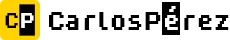





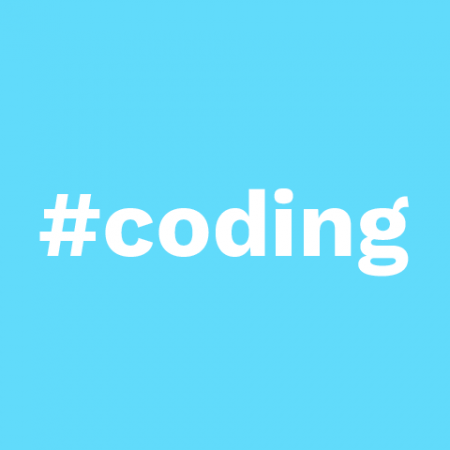




Leave a Reply